Create a new pledge
In this tutorial, we explain how you can create, personalise and seal an If Then Give pledge. You can find a video tutorial on the bottom of this page.
What is a pledge
A pledge in the If Then Give app is a virtual promise pot that is locked by a set of conditions and has a set expiry date. Funds in this pledge will only be released from your If Then Give account balance if the conditions attached to the pledge were met. For example, one might set up a ’pledge’ to protect people in Indonesia from an earthquake. If an earthquake above a certain impact strikes, the funds are automatically released from your If Then Give account balance and can be used to support projects like the one described in your pledge. If not, the funds are returned to your If Then Give account balance and can be used again to make another pledge.
Setting conditions
As a donor, you can set the conditions for the donation. For example, your donation could be related to your own lifestyle, local and world events, or global measures and metrics. In addition, you can select the amount you want to pledge and whether you would like to donate the money in a one-off payment, or a small amount each time the condition is met until you spend you maximum total and the duration of the pledge.
Validating your pledge
By choosing a specific campaign, donors also select who they trust to verify the occurrence of events. For example, data about earthquakes from an official, authorised source could be used as the validating input if your donation is related to earthquake events.
Type of pledges
There are two main types of pledges: one-offs and recurring pledges. One off donations will release the full amount you pledge the first time your chosen condition is met. Recurring pledges will release a portion of your total amount each time a condition is met - until the full amount has been donated (or the pledge expires). Each project will have a set of pre-defined pledges you can chose from - or there is the pledge builder that gives you full control over your donation.
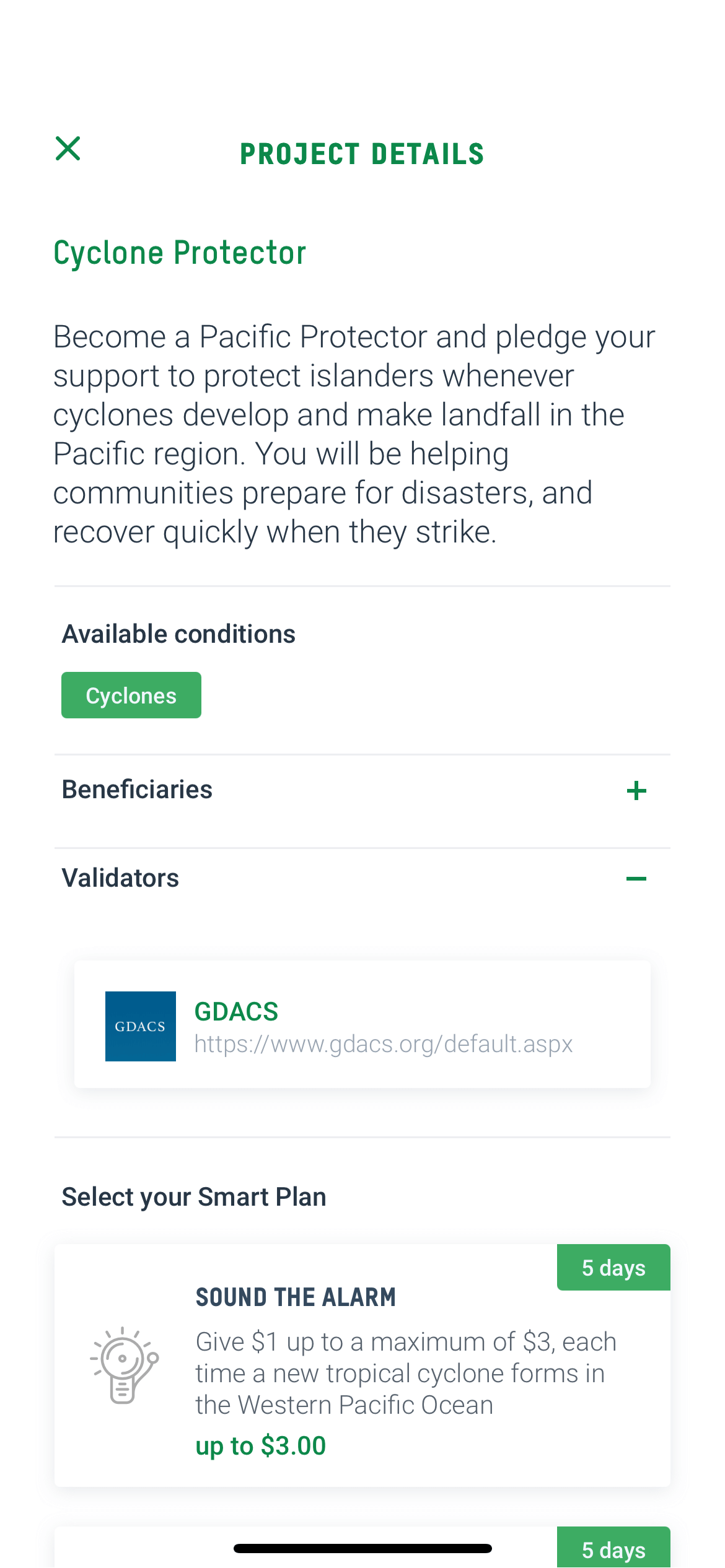
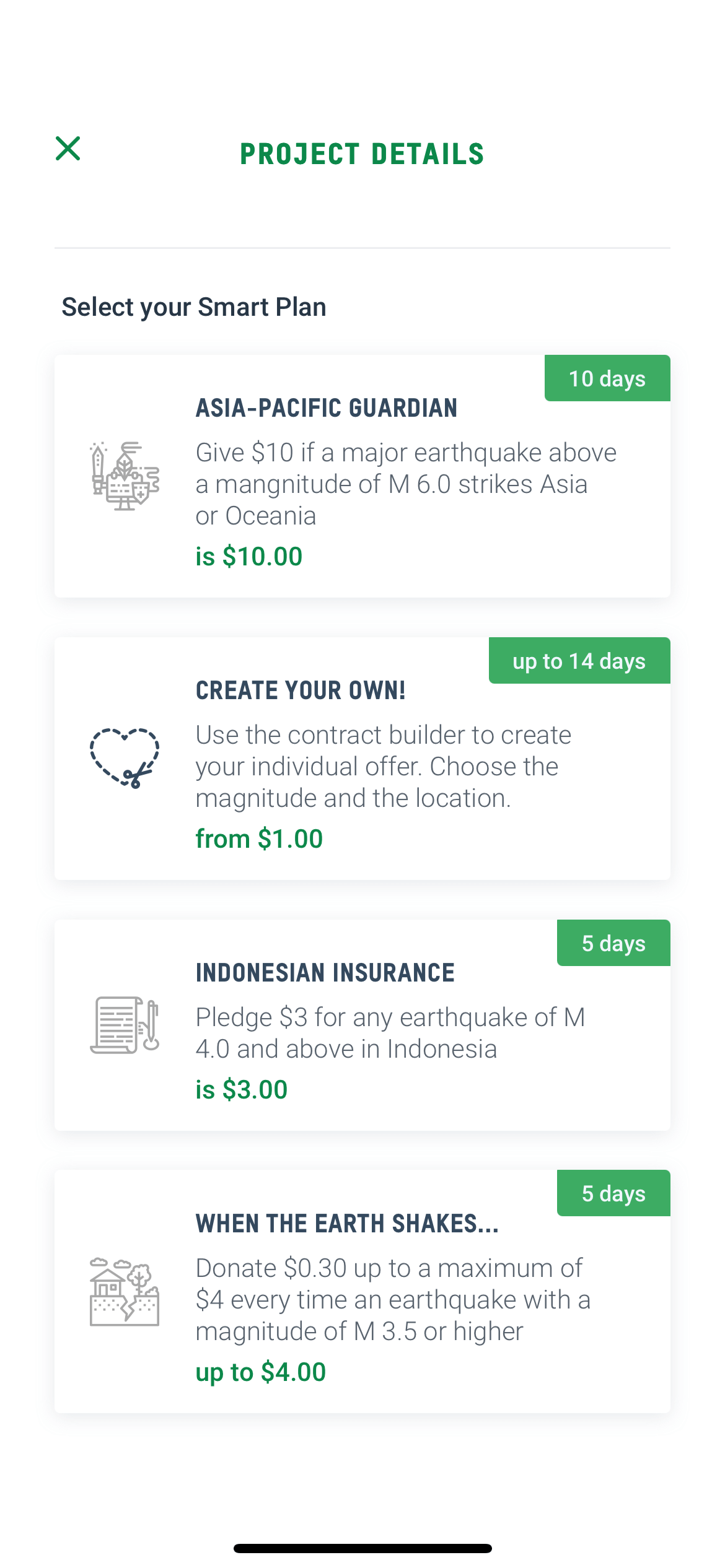
Types of beneficiaries
Beneficiaries associated with a Restricted Appeal: If you link your conditional pledge to a Restricted Appeals, your donation will be specifically used for the cause listed for the specific pledge you create. However, in rare cases where funds raised exceed the amount required to meet the immediate and longer-term needs of the people in the affected areas, Oxfam Australia will direct donations to its International Crisis Fund to enable Oxfam to rapidly address emergencies as they occur.
International Crisis Fund: By linking If Then Give pledges to Oxfam’s International Crisis Fund, you're allowing Oxfam to respond rapidly and work with a network of local and international partners to save lives whenever emergencies occur around the globe. We would like you to understand that in the case that funds raised exceed the amount required to meet the immediate and longer-term needs of the people in each of the affected areas, Oxfam Australia will direct donations to respond to other emergencies as they occur.
Oxfam Australia: Where Oxfam Australia is listed as the beneficiary, projects described in a pledge are indicative of the kinds of projects that your donation can support. Your donation can support projects like the ones described in the If Then Give app, as well as other life-changing Oxfam projects. This means your donation will be used to best meet the needs of a community. For example, we won’t distribute emergency humanitarian supplies if not needed but may instead help communities tackle poverty in other life-changing ways. By working in this way, your generous support will go to where it is needed most.
Settlement of funds
Pledged funds (i.e. the amount you specified for the case a condition was met) will be transferred to the account(s) or funding pools of your selected beneficiaries if your conditions are met. However, we would like you to understand that - during this pilot - this does not constitute a real-time transfer of fiat monetary funds to the respective beneficiary but that funds are settled on a regular basis at Oxfam Australia's discretion.
How to make a pledge
Once you have chosen a project you would like to make a pledge to, select either one of the ready-made ‘smart plans’ or create your own in the pledge builder. Follow the steps, once you hit ‘Sign’, your pledge will be all set up and appear in your ‘recent transactions’ on the home screen.
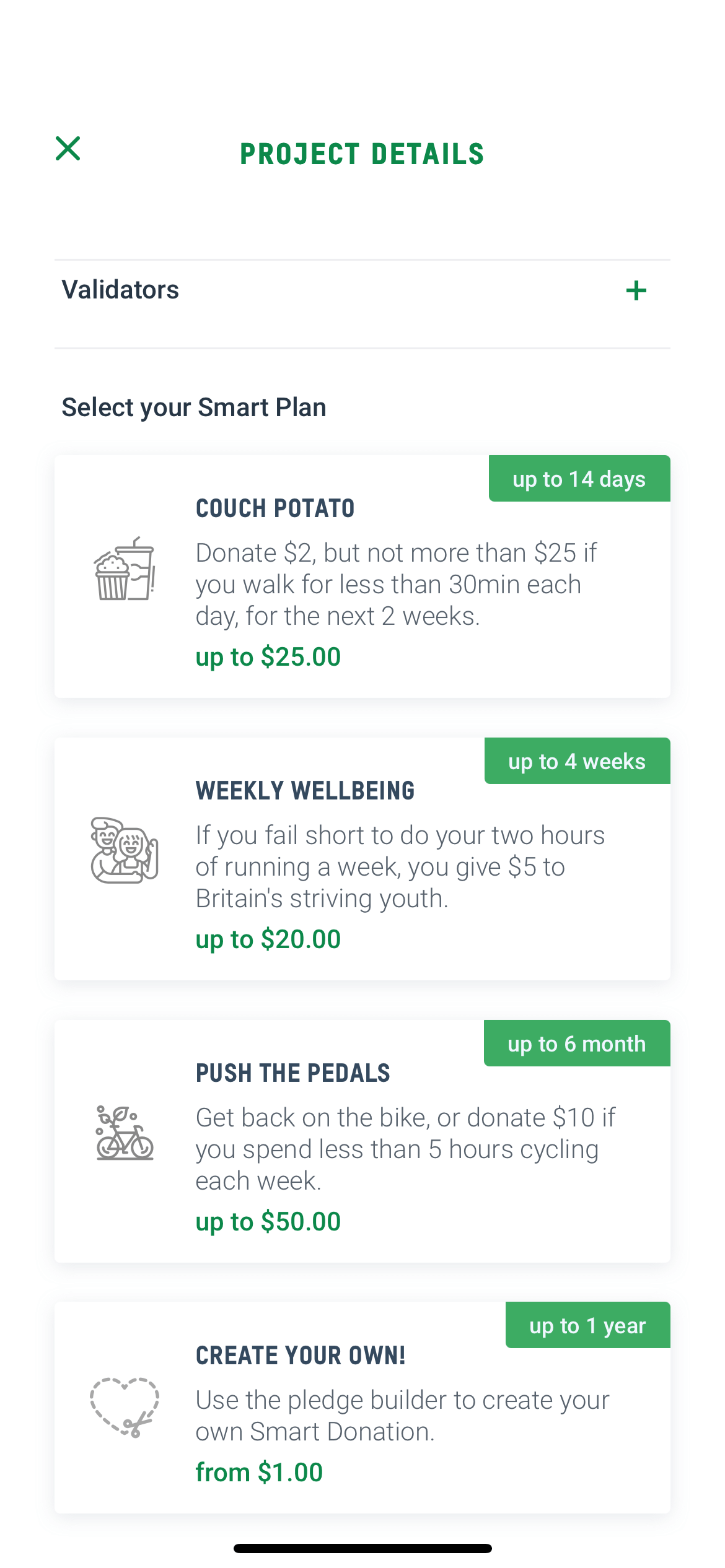
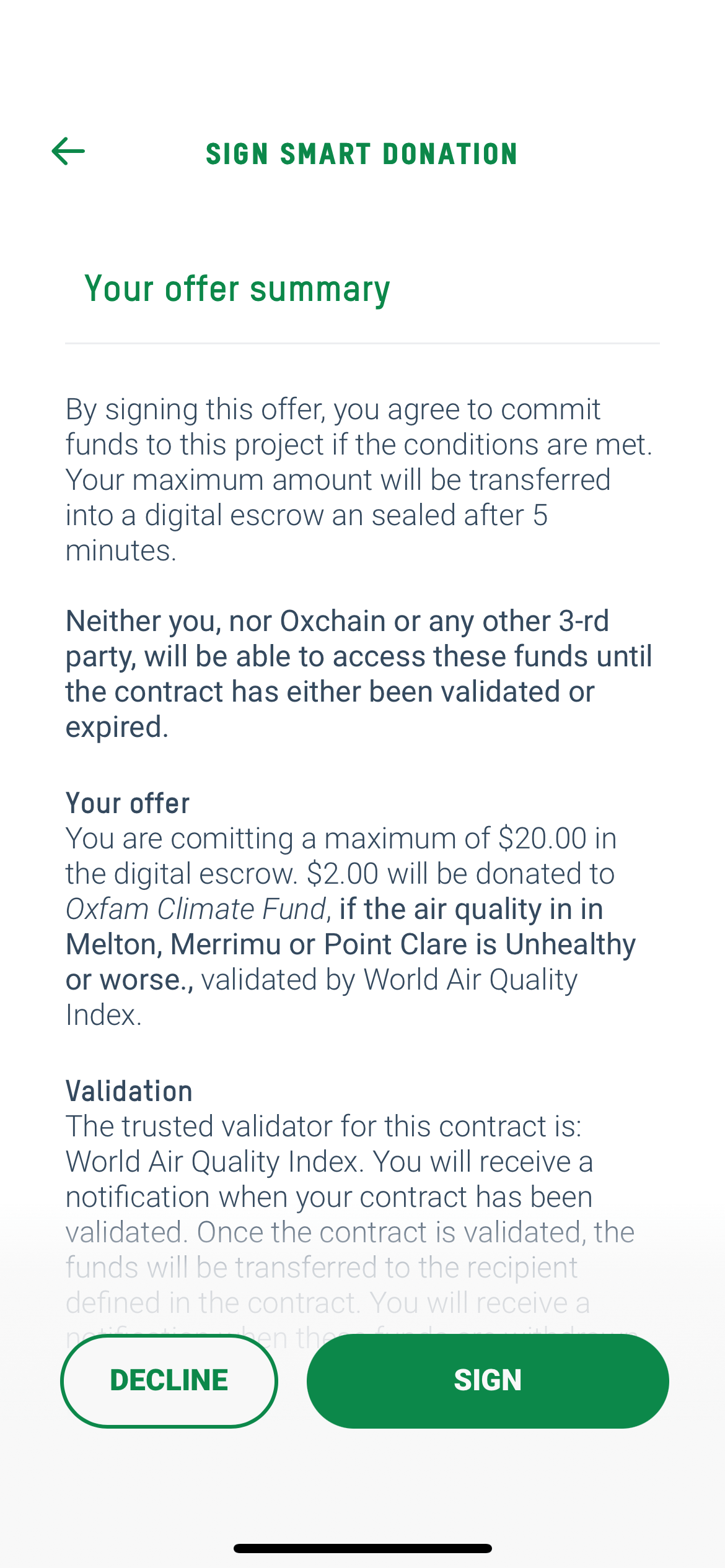
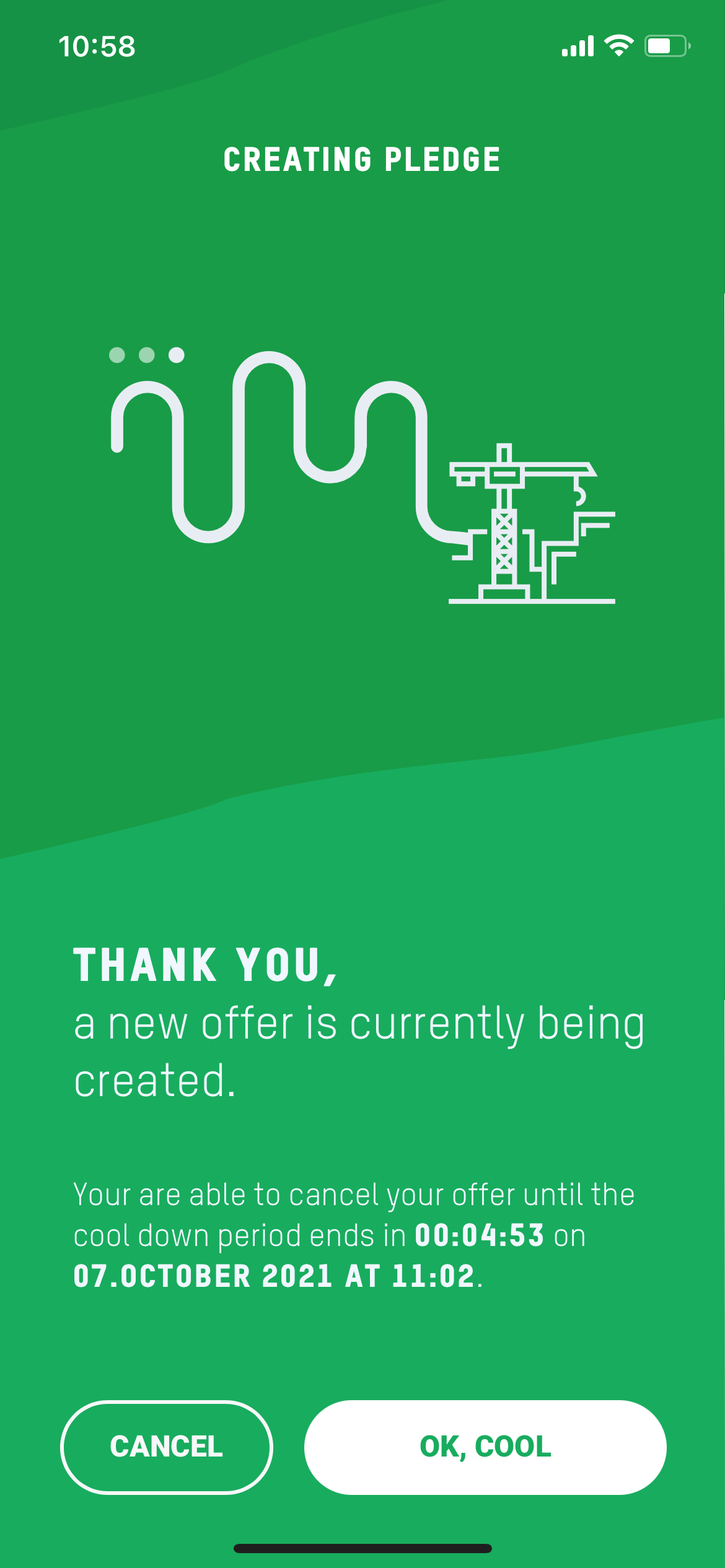
Cooldown and changing your mind
If you’ve made a pledge in error and would like to cancel/revoke it, you have between 1 hour after signing to do so. After this period, however, the pledge will be locked in and can no longer be cancelled/revoked. More details about this can be found here.
Video tutorial
In this short video tutorial we will take you through the process of creating and signing a new pledge using a smart plan.