Adding funds
In this tutorial, we will explain how to add funds to your If Then Give account. You can find a video tutorial on the bottom of this page.
Topping up for the first time
To use the Oxfam Australia If Then Give app you will need to top-up your account balance via a credit or debit card. To add funds to your in app account tap on top up. This will redirect you to the payment page.
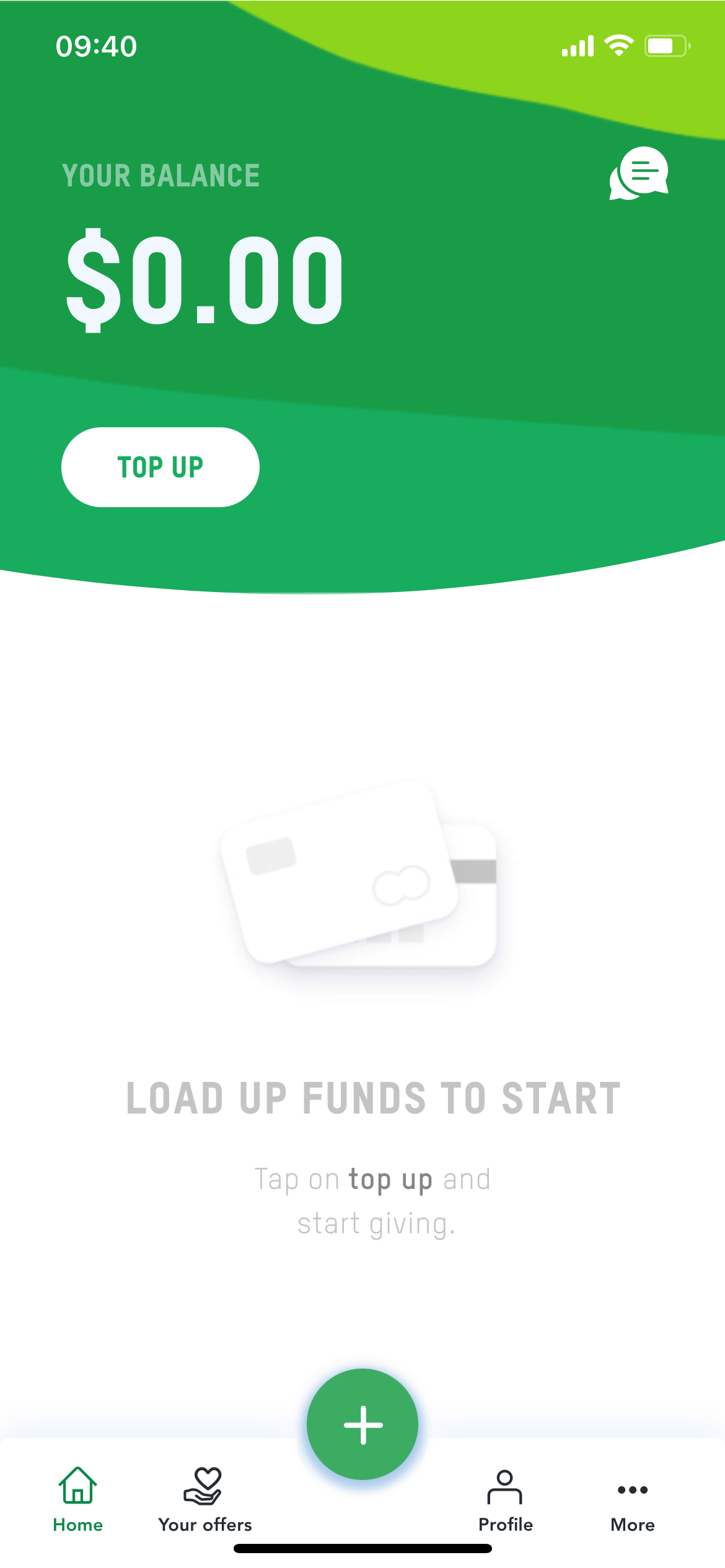
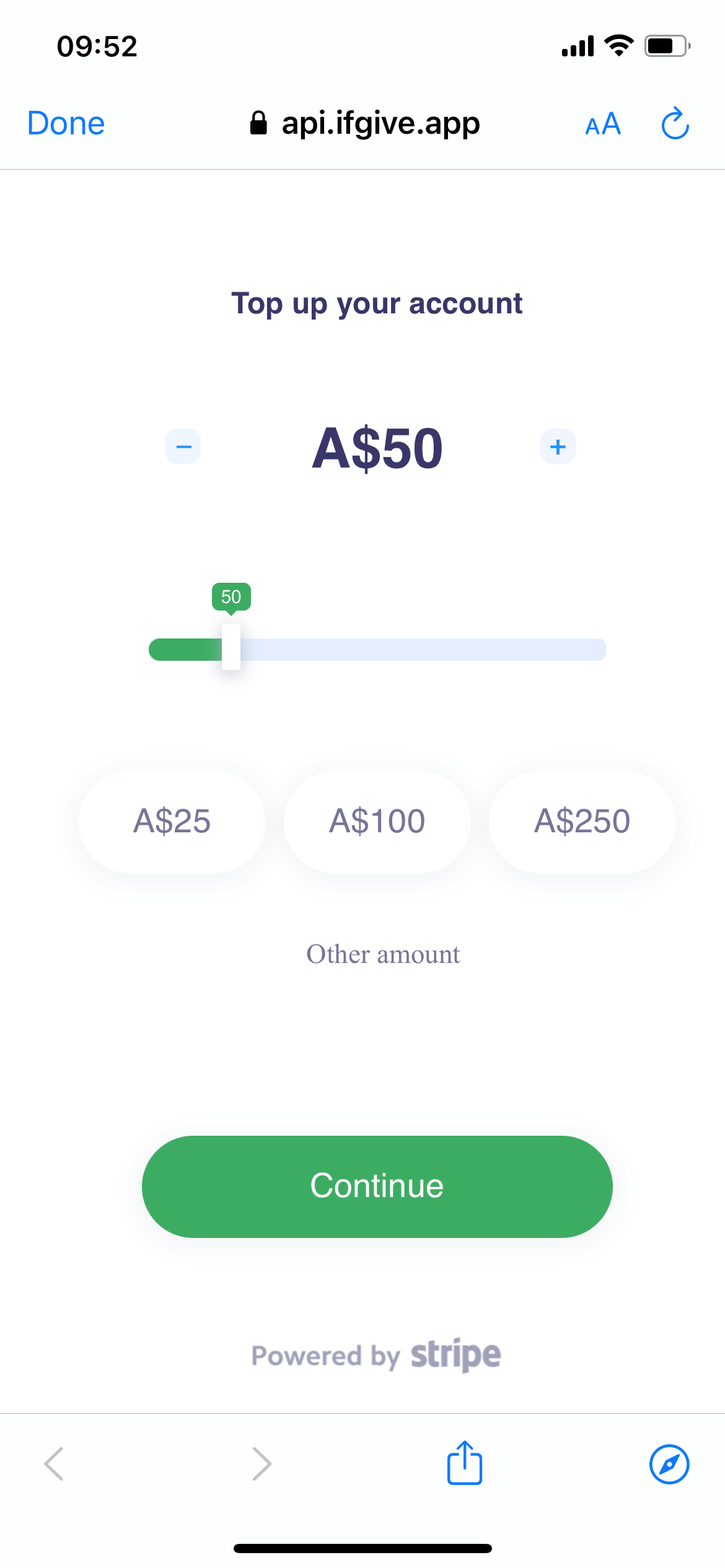
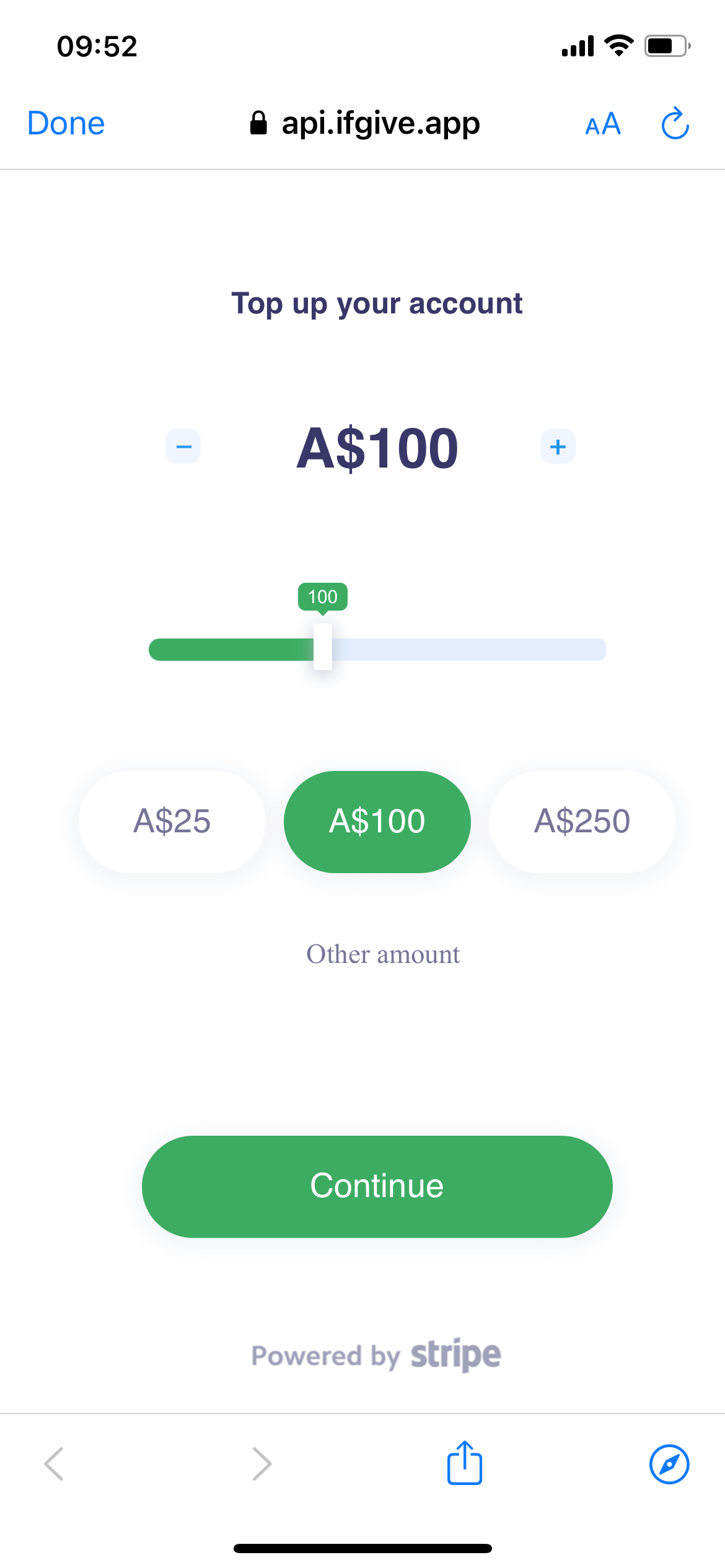
To select the amount you want to top up your account, you can either use the slider, one of the three predefined top-up amounts (AUD$25, AUD$50 or AUD$100), or enter the desired amount manually. If you enter an amount manually, please note that the minimum top-up amount is AUD$10, the maximum amount for a single top-up is AUD$100.
Please confirm your selection by pressing continue. You will be redirected to the checkout page, where you will be asked to enter your card details. Please check your details and click on top up A$ xxx where xxx is the amount you would like to add to your app balance. If your top up was successful, you will see a green checkbox, followed by a screen that asks you to go back to your app.
If the payment failed (e.g. due to an expired credit or debit card or wrong details) you will see an error message and your card will not charged.
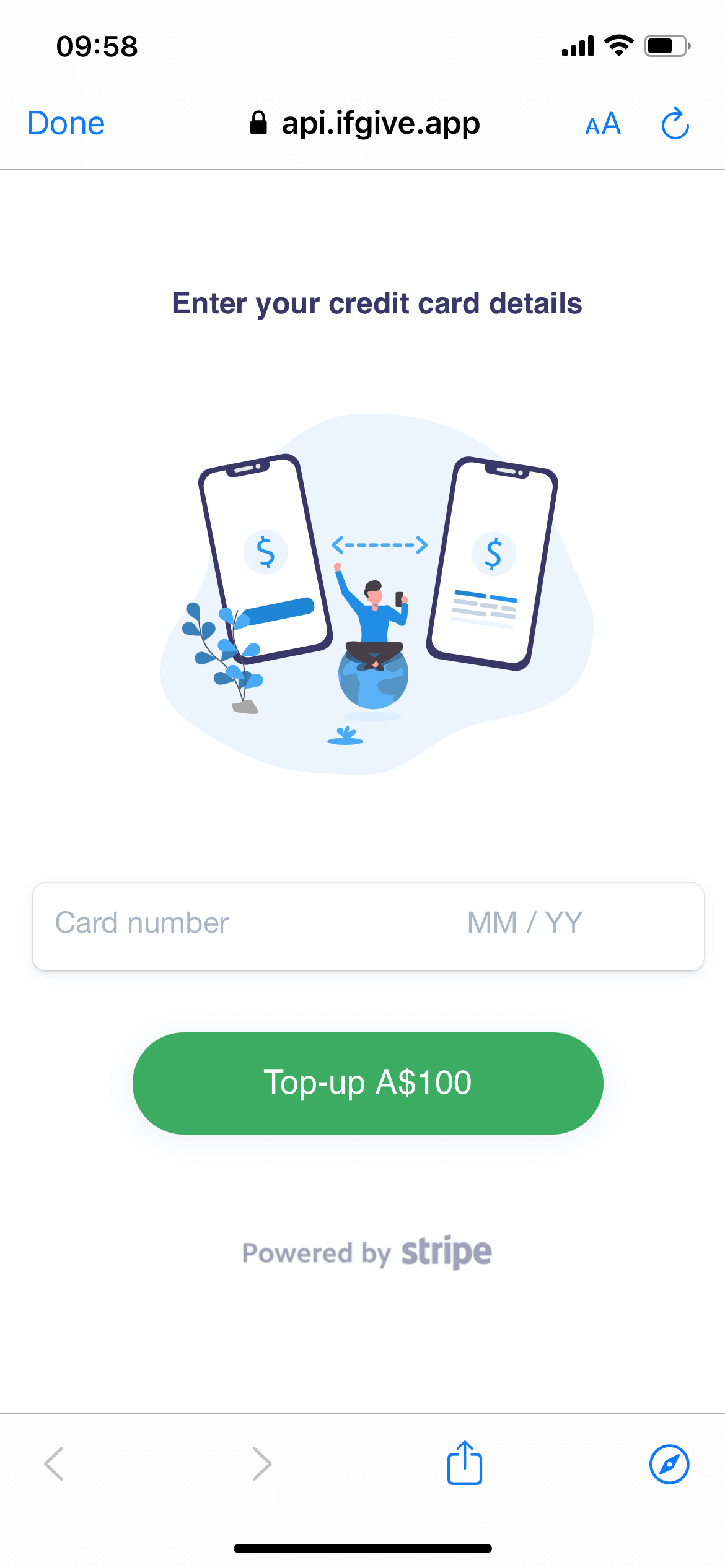

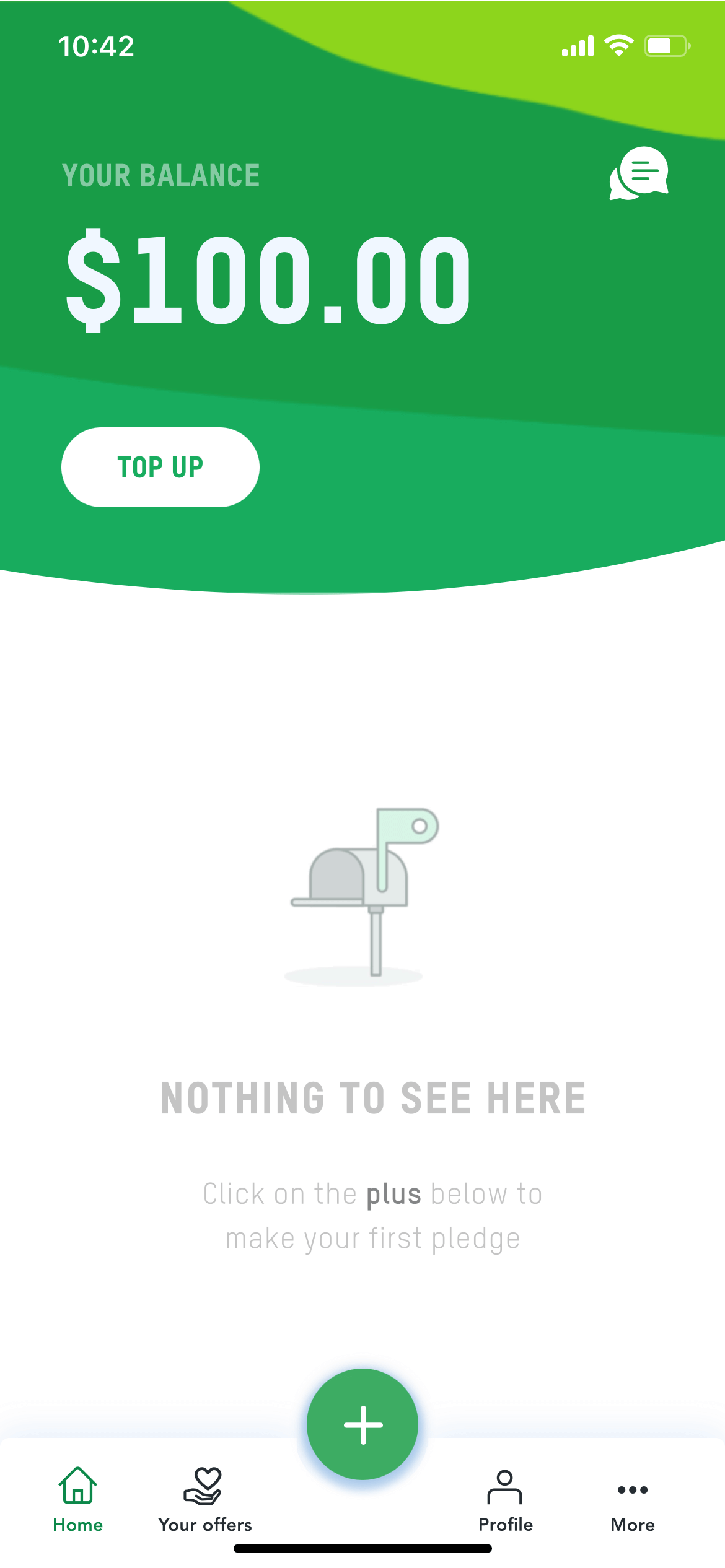
Your app balance (visible in the top left on your app homescreen) should now include the topped up amount. In some cases, it may take a while for the payment to be processed and the amount to appear in the balance. To manually refresh the balance swipe down in the Recent Transactions area. If you experience any issues while topping up your account, please contact our support team at hello@ifgive.app or support@oxfam.org.au.
Video tutorial
In this short video tutorial we will run you through the process of adding funds to your If Then give account.